D3dx9_43.dll missing usually occurs in a variety of software and games that still use directx 9 system. Well if you use windows 10 let alone those based on 64 bit, of course very rarely this problem occurs.
But for users of windows 8 down, will still often come into contact with problems d3dx9_43.dll missing. The error notifications that appear on the system include:
- D3dx9_43.DLL Not Found
- The file d3dx9_43.dll is missing
- File d3dx9_43.dll not found
- D3dx9_43.dll not found. Reinstalling might help fix this
- System error d3dx9_43.dll is missing
- d3dx9_43.dll is missing from your computer windows 7
How to Fix d3dx9_43.dll Missing in Windows
To solve this is very easy, you just download the following directx:
- DirectX 9.0c (June 2010)
- DirectX 10.1 (April 2008)
- DirectX 11.2 (October 2013)
- DirectX 12 (July 2015) No standalone installer
For those of you who are Windows 7 users, you must download Platform Update (KB2670838).
How to Fix d3dx9_43.dll Error Manually
This problem is usually caused because your computer doesn't have the latest directx version. Where exactly, you can download it directly from the official microsoft website. Here's how:
- Make sure you already have the most recent version of windows 7 sp1, windows 8.1 and windows 10 redstone 4
- Now the file d3dx9_43.dll downloaded from the table above
- Run the installation as usual
- When you're done, try opening the program or game.
If by doing the above way you have not also succeeded, then the solution is that you have to upgrade the windows version. If windows 7, you have to download the version of windows 7 sp1, if windows 8 should update to 8.1 and and windows 10, then it should update to redstone version 4.
So the tips that I can share this time about How to Fix d3dx9_43.dll Missing in Windows. Hopefully with what I have shared this time, can be useful. That's it.

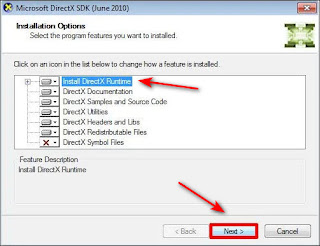
0 komentar
Post a Comment