It is also quite a headache to solve trouble and various software errors. One of them is error 38 on Corel Draw x7. To overcome error 38 in Corel Draw, it is quite easy if you know how. If you have tried it, surely you will think there is no problem with your application anymore. By recognizing many problems and trying to find solutions, you will get used to the problems, so you will become adept at solving problems that occur on our computers.
This method can not only be used to overcome error 38 on Corel Draw x7, but other versions of Corel Draw. I have tried this Corel Draw error solution in other versions, and it works. How to deal with error 38 in Corel Draw is very easy and to be overcome very quickly. The essence of this problem is that there is a part of the Corel Draw application that does not start up automatically, which is needed to simultaneously run the Corel Draw application.
How to Fix Error 38 in Coreldraw X7
To solve Error 38 on Corel Draw x7, just follow the steps below. You can look at the picture below, and you can follow some of the instructions below.
2. You double click "Protexis Licensing"
3. In the option "Startup type", (according to the top image in number 3) you select "automatic"
4. See number 4, on the service status you click "start" until the status becomes "started" as shown above.
If the methods above still can't solve the error 38 in Corel Draw, then try this method so you can open the Corel Draw application.
Please follow the steps from the image above. By following these steps, hopefully you will be able to solve the error 38 which made you unable to open the Corel Draw application.
That's how to fix error 38 on Corel Draw X7 and also other versions of Corel Draw such as Corel Draw X5, X6 and other versions of Corel Draw. Quite easy, not the problem of error 38 in this Corel Draw. Good luck, I hope the error problem in the Corel Draw application can be resolved soon.

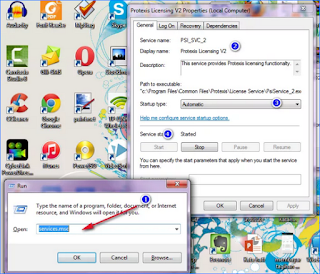


0 komentar
Post a Comment