Corel Draw is an application that can be used to design several vectors very easily, various works can be created easily using this software, you can download corel x7 and install the application, but on this occasion I will share how to fix unable to load Vgcore.dll error code 126 in Corel Draw x7, x8 and later.
With this one problem, of course it will cause our work to be hampered in working on a project, for that you can try various ways to solve it, here are the causes and how to fix Unable to Load Vgcore.dll Error Code 126 in Corel Draw.
Causes of Error Code 126 in Corel Draw
The usual cause that occurs in Corel Draw is usually caused by a graphic card driver that is not suitable for use with your computer, or maybe your computer does not support using this Corel Draw software.
How to fix Unable to Load Vgcore.dll Error Code 126 in Corel Draw
There are several ways below that might help you to be able to solve VGcore.dll in your windows, we provide 4 very effective ways. Just take a look at some of the following ways.
1. Update your Anti Virus and the latest Windows Update
A virus infection that causes runtime errors on your computer, for which you must immediately prevent, quarantine, and remove. Make sure you update your virus program and always scan computer programs regularly, and don't forget to update the latest security patches and versions of windows to keep your windows protected.
2. Install Runtime C ++ Redistributable x64 and x86 on windows
A simple way to solve this problem is actually quite easy when running Corel Draw and Corel Paint, you just download all the C ++ Redistributable packages for x64 and x86, then you just have to install it.
=> Download the C ++ Redistributable x64 and x86
=> then please open the package in the download folder.
=> vc_redist.x86.exe if your OS is 32bits, vc_redist.x64.exe if 64bits
=> Then install and restart your computer.
3. Reinstall the grapich card driver
If the method above doesn't work, you can try to reinstall your grapich card. You can download your VGA card driver whether it's Intel, AMD or NVIDIA, you can search for a driver according to the specifications of your computer, here is the link for each driver.
then you can immediately install it on your windows, and please restart and open your Corel Draw.
4. Reinstall Your Corel Draw Correctly
You can try by reinstalling Corel Draw to the latest, if you don't know how to reinstall your Corel Draw.
Those are the tips on how to fix Corel Draw which is Unable to Load Vgcore.dll Error Code 126 that you can try. Hopefully what I have shared this can be useful and good luck.

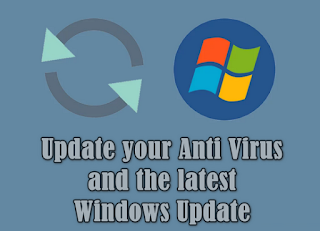
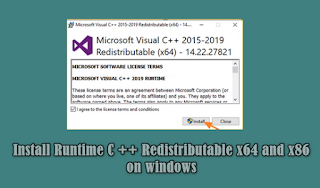


0 komentar
Post a Comment