Have you ever seen a barcode? yups, it is usually found on food packaging that has lines resembling bars. That is what is called a barcode or what is also known as a barcode reader. Barcode is an arrangement of black and white vertical lines that have different thickness levels. In the Information Technology dictionary, a barcode is defined as a barcode.
The tool used to read barcodes is a barcode scanner. The code on the barcode represents information or data that usually displays the price of food, books, or other information. You should know that previously we could only use a barcode scanner to read the barcode.
How to Create Barcode on Android
Here is a tutorial on how to make barcode on an Android phone easily. For details, check here for the steps.
1. Install the Barcode Generator application on the Play Store.
2. Then click + to create a new barcode.
3. After that you click Add Code.
4. For the barcode type, you select QR Code.
5. What do you want to fill in the QR Code, whether it's Text, URL, Email and so on. Here I chose the URL.
6. Enter the destination URL. Meanwhile, Code description and Labels are optional, may be filled or not. Then click check when done.
7. The barcode has been successfully created. You can also share the barcode by selecting the Share icon.
8. Name your barcode then select Share to share the barcode to email, contacts or social media.
Now, the smartphones we use can also be used to read the code on these barcodes even though they have different functions. There are several benefits of a smartphone that can read these barcodes, including:
1. Name Card
The benefit of a barcode or QR code on a smartphone is related to business cards. To use it is not difficult because you only need to enter information such as name, address, telephone number, etc. Then, you just have to activate the QR code generator service so that information can be displayed.
After that, you will get your own QR code which contains information about the business card. Everyone who scans the QR code will immediately get the information you have.
2. Promotion Tool
The second function of a QR code is as a promotional tool. You can promote your website through these codes where you can put QR codes at these places or even on your t-shirts. It's easy and practical because you only need to scan it, so the information about your website will be displayed automatically.
3. Shortcut to Download Application
This third function is often used by developers or developers that are displayed on the official website. This method is safer because users only need to scan the QR code and the application will download automatically. In addition, doing this method is also faster than having to do the conventional method.
4. Connect To Wi-Fi
The function of the QR code on the fourth smartphone is to connect your cellphone to a Wi-Fi network. Among the four functions, maybe the last one you use the most. When your friend's cellphone is connected to Wi-Fi and you also want to connect your smartphone, then you don't need to type in the Wi-Fi password.
Your friend will then display the barcode code on his smartphone. Now, all you have to do is scan the code and your smartphone will automatically connect to Wi-Fi. A very easy and fast way to enter a Wi-Fi network.
That's how to create barcodes on Android phones. Hopefully the tutorial above is useful and easy to practice!


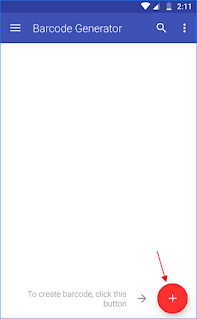

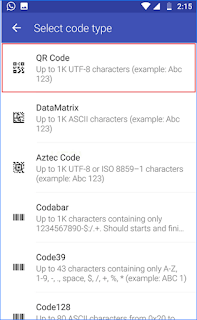

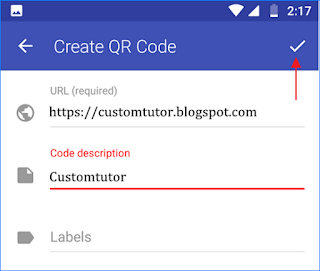


0 komentar
Post a Comment