All files that will be stored either on a PC or smartphone, of course, have their own and different formats. You can move a file to be opened to another device, but you need to know that, not all devices support many file formats. For example, when you have a video file with the .mov format which of course can only be opened on a cellphone, and of course you cannot open it on a PC.
Of course, to be able to open the video file, you must convert the video file by converting the video file to a format that supports PC devices, such as by converting it to the .mp3 format.
You need special software that supports file conversion of various formats. One of the software that can be used is Format Factory. This Format Factory has the advantage that it can support the conversion of all types of files with a very easy way of use. For more details, you can just refer to the following review.
How to Convert Video Files Using Format Factory Applications
To convert a file using the Format Factory application, you can just follow some of the steps below.
1. Run the Format Factory application that you installed earlier. Then, select the file format to be replaced. Here we will try to replace the video file with the .mp4 file format to .mov
2. After that a new dialog box will appear. Click Add file on the right. Look at the image below. Select a video file with the .mp4 format you want to convert to .mov
3. After the file is successfully inserted, click the Start button. Wait until the process is complete to 100%. Then, you can enjoy the file in the folder that you specified earlier.
Features and Uses of Format Factory
1. Supports conversion of many Popular Formats, As a converter software with rich multimedia format support, Format Factory offers quite a number of media formats that it supports in the conversion process, both proprietary formats such as MP3 and MP4, as well as non-proprietary formats such as GIF. Media support at Format Factory is not only limited to video, but also audio and images. That way, you don't need to provide multiple converter tools for the conversion of different media types.
2. Supports Cross-Convertion Type, With Format Factory, you can easily convert Video to Audio file formats directly, via the menu. Although it supports cross-conversion types, Format Factory keeps the output media format good, without reducing its quality.
3. Repair Media files, Repair media files is similar to the recovery feature on a system recovery system, the difference is recover optimally works on a certain format. Now in Format Factory, there is a media repair feature for video and audio type files, so that it allows us to repair files damaged by corruption or the like.
4. Compress Media, Like compressing archive formats, Format Factory also supports compression features for the media it supports. This is very good, considering that the multimedia format is a good format for the compression process.
5. Supports preset formats, Besides supporting the conversion process of many formats, Format Factory also supports preset features, to set various output format parameters, and there are also stored settings for commonly used output format configurations such as iPods, Smartphones, and many more.
6. Support image formatting, Apart from supporting the conversion process, Format Factory also supports image formatting processes such as cropping, resizing, saturation and many more.
That's how to use the Windows factory format to convert the file format. This software is certainly very useful for changing certain file formats. So, please try to prove it yourself. Thank you and good luck.


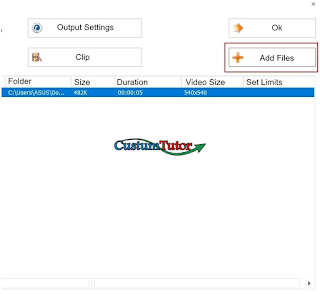

0 komentar
Post a Comment