Have you ever felt annoyed by the existence of WSH or stands for Windows Script Host? This warning often appears when installing antivirus applications on our computers. We can solve this problem by following the steps to solve Windows script host access is disabled on this machine in this article. Basically, Windows Script Host Enable functions to be able to run scripts on our computers.
There are various cases why this message continues to appear on our computers. Generally this message will appear because Windows Script Host Enable is in an inactive or dead state.
This can be caused because you are using Smadav antivirus which can automatically turn off the Windows Script Host function. No need to worry, because this problem is not so bad because we can solve it quickly using the methods and steps below.
How to Fix Windows Script Host Access is Disabled on This Machine
You can do this Enable Windows Script Host without the help of a third application. You can do this by setting it on your computer settings only. This article will also provide 4 ways to solve Windows Script Host Enable.
The first way is to check the antivirus, especially the Smadav antivirus application, through Regedit, CMD and through configuration. The following is a complete explanation of how to deal with Windows script host access is disabled on this machine which you can do on your computer or laptop.
A. Via Regedit
Regedit is a central database that can manage configuration information, and application settings required by the application. Den all of these settings can also be arranged in the form of keys only. Here's how to solve Windows Script Host Enable via Regedit.
1. To bring up the Regedit window, click Windows + R on your keyboard. After that, click the regedit command in the application. Then click OK.
2. Then the Regedit window will appear, enter the HKEY_LOCAL_MACHINE folder, then click Software. In the Software folder, go to the Microsoft > Windows Script Host > Settings folder. In the Settings folder, right click on the settings folder. After that click the New menu and select DWORD (32 bit) value.
3. Click the enable menu.
B. Via Configuration
Msconfig is a troubleshooting tool that we can use to disable drivers, software and so on from boot up. We can also use this tool to solve a problem and can help if we want to improve the capabilities of our computers. The msconfig tool can also be used to deal with Windows Script Hosts, here's how.
1. Just like Regedit, MSCONFIG is also displayed by clicking Windows + R on the keyboard. After that, type the command msconfig. Then click OK.
2. Then the msconfig window will appear. Click the General menu and on the Selective startup option, click the check mark on Load Startup Items. After that click Apply and then click OK.
3. Then enter the Service menu. And in the Service menu, click the check mark on the Hide all Microsoft services section. Then click Disable all. And finally, click Apply, then click OK.
C. Using CMD
If the two methods above don't work, then you can solve the Windows Script Host using the Command Prompt. And here are the steps.
1. The steps to use the command prompt are very simple. You only need to open the command prompt by searching for it in the Windows search box. After that, right click on the CMD application and select Run as Administrator. If so, then type the following command. Then click Enter.
D. Using Smadav
One of the factors that makes Windows Script Host appear is that the antivirus automatically turns off / disables it. In most cases, Smadav antivirus is the most frequent cause of Windows Script Host appearing. Here's how to fix it.
1. First click the up arrow icon at the bottom of the desktop display then right click on the Smadav icon. Click allow Windows Script & Office Macro (permanent) until there is a check mark next to it.
Thus the article that explains how to fix Windows Script Host access is disabled on this machine in Windows 10. Hopefully with this article, Windows Script Host notifications will no longer appear on your desktop.
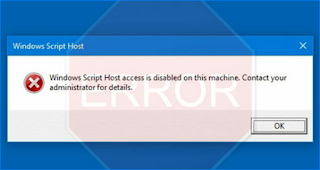
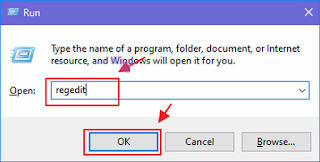
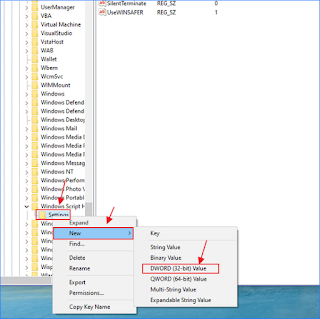
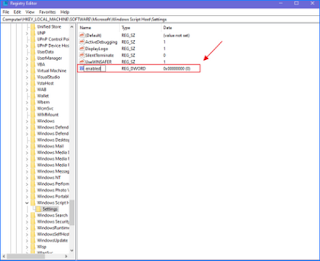
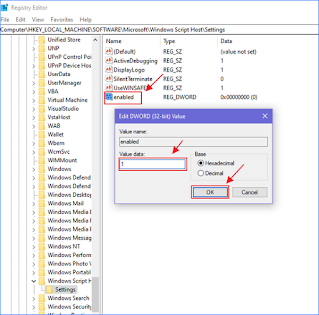
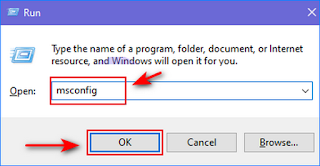

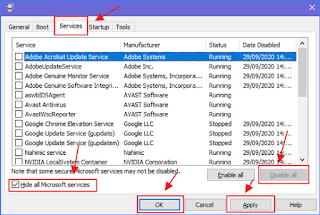
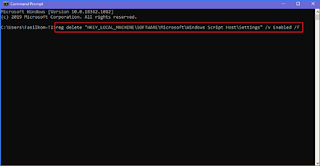
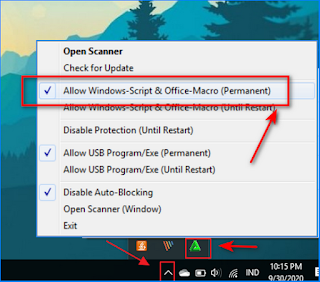
0 komentar
Post a Comment