Windows Modules Installer Worker is one of the features in Windows 10 where it often makes the computer slow. This time I will talk about how to disable and overcome Windows Modules Installer Worker which causes high cpu overload.
Windows Module Installer Worker itself is a feature that serves to install updates. But during the installation process, the system jerks will slow down and make the CPU 100 percent.
This issue is common and will continue to recur when Windows Update runs its process. To fix a Windows Modules Installer Worker that takes up to 100% CPU resources is pretty easy. That is, by turning off the module and setting it to manual.
How to Disable Windows Modules Installer Worker
High CPU 100% can be caused by Windows Modules Installer Worker. By the time this process happens, your computer will be slow. All activities can be stopped and very disruptive to work activities. To disable Windows Modules Installer Worker follow these steps:
- Open the RUN dialog (Windows + R).
- Service.msc.
- Look in the right pane, look for the Windows Update service.
- Right-click properties, Stop the process first.
- Change startup type from Automatic to Manual.
- If you have, you continue to look for a process called Windows Modules Installer.
- Right click > properties, Stop and change startup type to Manual.
- When you're done, open Task Manager.
- Locate the Windows Modules Installer Worker process that consumes high CPU.
- End Task the process.
- Restart the computer.
Once finished, the Windows Modules Installer Worker will no longer interfere with your CPU performance. Keep in mind, however, that the Windows Update installation process will not be able to run automatically. Although the update file will still be downloaded by the computer, but the update file will not be installed. You should also diligently check Windows Update manually and see if there are any updates that can be installed.
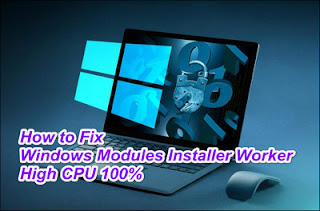
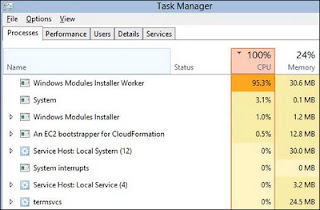

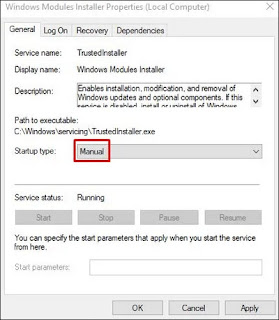
How to Fix All Windows Modules Installer Worker Problem VISIT HERE TO KNOW THE LATEST SOLUTION
ReplyDelete